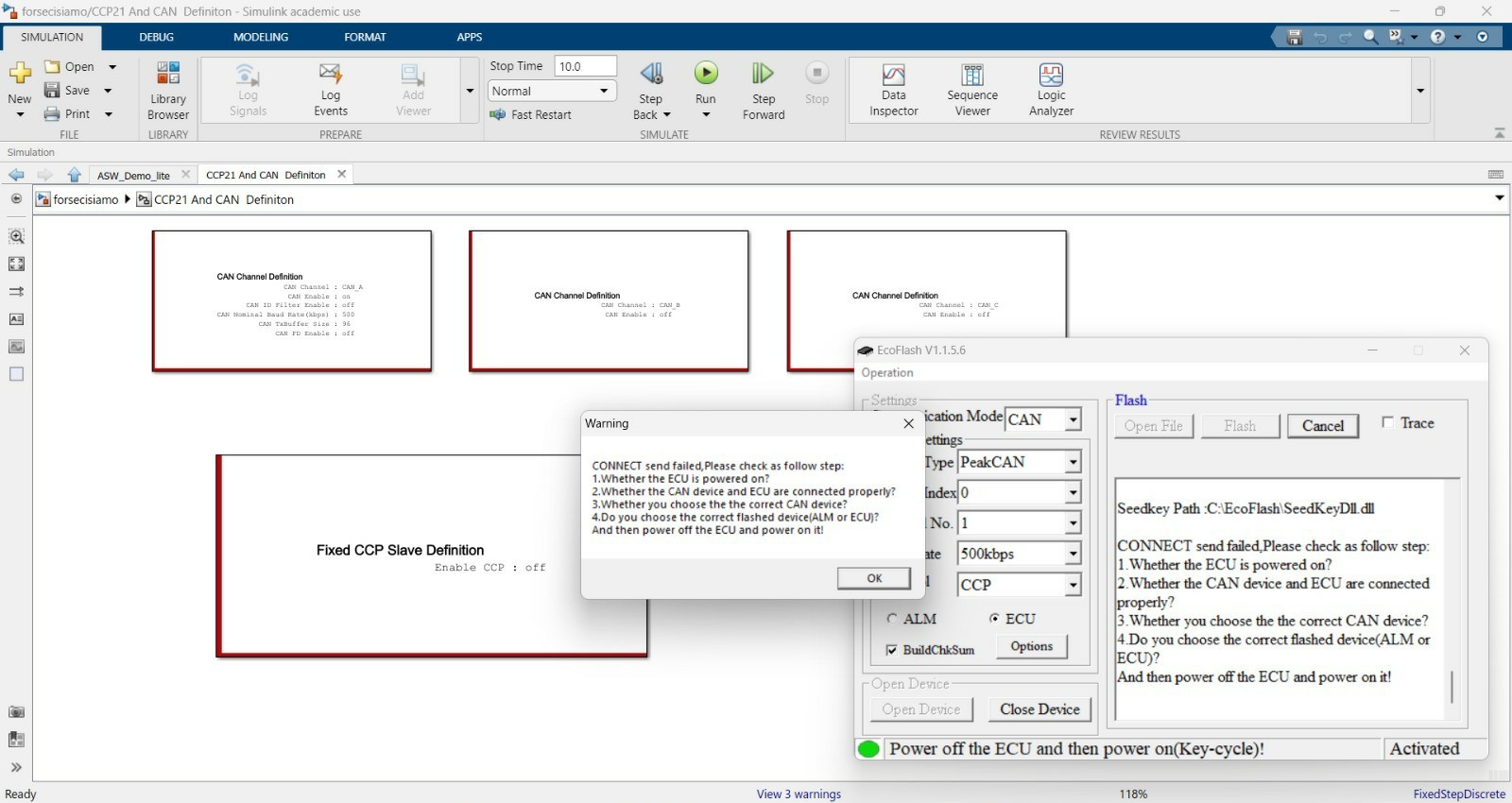Tagged: EcoFlash
- This topic has 2 replies, 3 voices, and was last updated 2 years, 3 months ago by
 Terry Xu.
Terry Xu.
-
AuthorPosts
-
July 8, 2022 at 5:23 pm #2987
Quick Start for EcoFlash: Interface and Flash Parameter
EcoFlash Software Interface
Button, radio button and drop-down menu:

Status indicator, message box and text status indicator:

Each controller specified flash parameters by default. Even the same type of controllers could have different parameters. EcoFlash’s built-in flash parameter is not enough to cover all controllers. So before getting the controller (especially the VCU, TCU, SCU, etc.) flashed, you should consult our technical staff if you’re not clear about flash parameter.
Different Types of Controller Flashing Methods
ALM Flashing
According to the different communication modes, it can be divided into two flashing modes:
1. Using USB or serial port for communication
For details about the flash process, see 3.5.3 ECU using the USB or RS232 to flash S19 files.
If the serial port is used for communication, the baud rate is 115200 bps.
2. Using CAN equipment for communication
For details about the flash process, see 3.5.1 ECU, using CCP protocol flash MOT/HEX/S19 / SREC files. In the process, change the target hardware of item 5 to ALM.ECU Flashing
According to the different communication modes, it can be divided into two flashing modes:
1. Using USB or serial port for communication
For details about the flash process, see 3.5.3 ECU using the USB or RS232 to flash S19 files.
If the serial port is used for communication, the baud rate is 115200 bps.
2. Using CAN equipment for communication
For details about the flash process, see 3.5.1 ECU, using CCP protocol flash MOT/HEX/S19/SREC files.
Flash parameters: CAN baud rate is 500 Kbps. DLL does not need to be loaded. CAN CRO ID is 0x100 CAN DTO ID is 0x101.EV Controller Flashing
New energy controllers include VCU, SCU, TCU, etc. These controllers mainly use CAN to flash, and the flash protocols used include CCP and UDS. The flash parameters (including communication ID and DLL loaded) are not fixed. Please consult our technical personnel to obtain the flash parameters before the flashing starts.
1. Using CCP Protocol Flash
For details about the flash process, see 3.5.1 ECU, using CCP protocol flash MOT/HEX/S19/SREC files.
2. Using UDS Protocol Flash
For details about the flash process, see 3.5.2 ECU, using UDS protocol flash MOT/HEX/S19/SREC files.-
This topic was modified 3 years ago by
 Shuhe Jiang.
Shuhe Jiang.
-
This topic was modified 2 years, 12 months ago by
 Shuhe Jiang.
Shuhe Jiang.
-
This topic was modified 2 years, 12 months ago by
 Shuhe Jiang.
Shuhe Jiang.
-
This topic was modified 2 years, 12 months ago by
 Shuhe Jiang.
Shuhe Jiang.
March 15, 2023 at 10:25 pm #22695Hi,
We encountered a problem while trying to flash new versions of the EcoCoder model in the ECU.
After disabling the CCP block in a new model, and uploading it, it appears that EcoFlash is not able to communicate with the ECU anymore with CAN protocol.
Is there anything we can do to reset the uploaded version?
How do we physically connect a RS232 or USB interface to the ECU?Thank you
April 3, 2023 at 4:34 pm #22884Hi there,
Can you specify the steps of it? So we can understand more about your setting up.To make it fast, can you give us your EcoCoder SW version and send us the Model so we can do a quick debug?
———————————————————————-
After disabling the CCP block in a new model, and uploading it.Best,
Terry-
This reply was modified 2 years, 3 months ago by
 Terry Xu.
Terry Xu.
-
This topic was modified 3 years ago by
-
AuthorPosts
You must be logged in to reply to this topic.